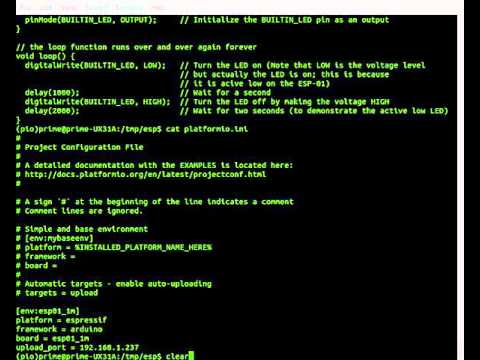mirror of
https://github.com/esp8266/Arduino.git
synced 2025-11-03 14:33:37 +03:00
2.1 KiB
2.1 KiB
Using PlatformIO
- Install PlatformIO
- Initialise new project
#
# Create empty directory
#
mkdir myproject
cd myproject
#
# Find type of supported boards
#
platformio boards espressif
# Platform: espressif
# --------------------------------------------------------------------------------------------------------
# Type MCU Frequency Flash RAM Name
# --------------------------------------------------------------------------------------------------------
# esp01 esp8266 80Mhz 512Kb 32Kb Espressif ESP8266 ESP-01 board
# esp01_1m esp8266 80Mhz 1024Kb 32Kb Espressif ESP8266 ESP-01-1MB board
# esp12e esp8266 80Mhz 4096Kb 32Kb Espressif ESP8266 ESP-12E board (NodeMCU)
# ...
#
# Initialise base project
#
platformio init --board %TYPE%(see above)
# The next files/directories will be created in myproject
# platformio.ini - Project Configuration File. |-> PLEASE EDIT ME <-|
# src - Put your source files here
# lib - Put here project specific (private) libraries
# Do you want to continue? [y/N]: Y
- Place your source code to
srcdirectory - Build/Upload project
# process/build project
platformio run
# build+upload firmware
platformio run --target upload
# build+upload firmware via OTA
platformio run --target upload --upload-port IP_ADDRESS_HERE
IDE Integration
In addition, PlatformIO can be integrated into the popular IDEs. For example, initialise project for Espressif ESP8266 ESP-01 board and Eclipse IDE
platformio init --board esp01 --ide eclipse
Then import project using Eclipse Menu: File > Import... > General > Existing Projects into Workspace.